Help: Markdown
Markdown is a lightweight markup language for formatting text. You can use Markdown formatting codes in your bug descriptions for bold, italics, headings, lists, and more. The following section shows many common Markdown examples.
Caravela supports most of standard Markdown syntax with a few exceptions:
- Links are automatically converted to hyperlinks
- HTML tags are ignored
- Underscore characters are ignored
In the following examples, what you type is shown on the left and the result is shown on the right.
Headings
# Heading 1
## Heading 2
### Heading 3
Heading 1
Heading 2
Heading 3
Bold and italics
*Some text*
**Some text**
Some text
Some text
Links
Create links with bare URLs or link specific text using [text](link). Use b### to link to bug number ###.
http://google.com
[Google](http://google.com)
b9999
Lists
- Item 1
- Item 2
- Item 3
1. Item 1
2. Item 2
3. Item 3
- Item 1
- Item 2
- Item 3
- Item 1
- Item 2
- Item 3
Code and preformatted text
Use backticks for inline code and three backticks with an optional language name for larger blocks.
Set `user.name = 'John'`...
```javascript
var person = { "id": 1, "name": "John" };
console.log(person.name);
```
Set user.name = 'John'...
var person = { "id": 1, "name": "John" };
console.log(person.name);
Images and other formatting
---
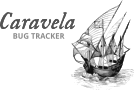
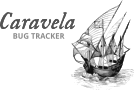
More information
Visit the official Markdown project for a complete syntax reference.